Are you tired of spending hours brainstorming T-shirt design ideas? What if you could create an unlimited amount of T-shirt design graphics in just a few minutes? In this post, we'll show you how to combine Chat GPT and Mid-Journey to do just that.
First, let's start with Chat GPT. Essentially, we'll teach the AI how to write a mid-journey prompt in a T-shirt design format. This will allow us to generate tons of prompts very quickly without actually having to write them ourselves.
The Mid-Journey Prompt Formula
To start, write the following mid-journey prompt formula in Chat GPT:(IMAGE PROMPTING THE AI) with (ARTWORK STYLE) style, evoking a (MOOD) mood illuminated by (LIGHTING STYLE) lighting. "T-Shirt Design Graphic. Vector contour and white background."
Note: The (IMAGE PROMPTING THE AI) can be anything you want, such as a cat, a dog, a motorbike, etc. The (ARTWORK STYLE) can be any style you like, such as cartoon, vintage, etc. The (MOOD) can be any mood you want to convey, such as patriotic, nostalgic, etc. And the (LIGHTING STYLE) can be any lighting style you prefer, such as warm
Generating Mid-Journey Prompts with ChatGPT
Next, add the following command to ensure that the AI doesn't reference any of the original formula in the resulting prompt:"Don't reference any of the original formula in the resulting prompt."
Finally, add the following command to prompt the AI to confirm that it understands the formula:
"Please respond with yes if you understand this formula."
Once you've entered this formula, Chat GPT should quickly respond with "yes." Now, you're ready to write your mid-journey prompts.
Examples of T-Shirt Designs Created Using This Method
Write down three mid-journey prompts for a specific image, such as a dog holding an American flag. Then, enter each prompt into Mid-Journey, using the formula you created in Chat GPT. To do this, simply enter "/image" followed by the prompt, and hit enter. Mid-Journey will then generate a T-shirt design graphic based on the prompt.Repeat this process for each prompt, and you'll have an unlimited amount of T-shirt design graphics in no time.
Note: Some prompts generated by Chat GPT may contain full stops instead of commas. This can be a bit annoying, but it shouldn't affect the quality of the prompts.
You can visit my latest post about How to Create the Best Possible Prompt with ChatGPT to learn more about creating effective prompts for your chatbot.
Conclusion
Overall, this method can be a great way to quickly generate T-shirt design graphics without spending hours brainstorming ideas. With some refinement and variations, you can create some really cool graphics that are sure to catch people's attention.So, what are you waiting for? Give it a try and let us know what you think!



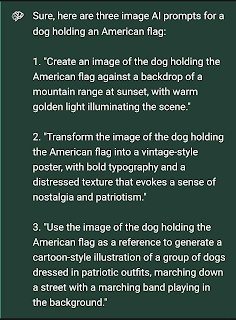
0 comments:
Post a Comment